修改记录:
2025.04.26:跟进官方 6.42 Build 34 最新版本
2025.04.23:跟进官方 6.42 Build 33 最新版本
2025.04.05:跟进官方 6.42 Build 32 最新版本
2025.03.28:跟进官方 6.42 Build 31 最新版本
2025.03.27:跟进官方 6.42 Build 30 最新版本
查看更多
2025.03.26:跟进官方 6.42 Build 29 最新版本
2025.03.25:跟进官方 6.42 Build 28 最新版本
2025.01.24:跟进官方 6.42 Build 27 最新版本
2024.12.11:跟进官方 6.42 Build 26 最新版本
2024.11.18:跟进官方 6.42 Build 25 最新版本
2024.10.16:跟进官方 6.42 Build 23 最新版本
2024.09.17:跟进官方 6.42 Build 22 最新版本
2024.09.06:跟进官方 6.42 Build 21 最新版本
2024.08.19:跟进官方 6.42 Build 20 最新版本
2024.08.08:跟进官方 6.42 Build 19 最新版本
2024.08.01:跟进官方 6.42 Build 18 最新版本
2024.07.29:跟进官方 6.42 Build 17 v2,更换另一位国外大神的补丁,避免盗版弹窗。
2024.07.25:跟进官方 6.42 Build 17 最新版本
2024.07.23:跟进官方 6.42 Build 16 最新版本
2024.07.17:跟进官方 6.42 Build 15 最新版本
2024.07.13:跟进官方 6.42 Build 14 v2,更换另一位国外大神的补丁,避免盗版弹窗。
2024.07.11:跟进官方 6.42 Build 14 最新版本
2024.06.20:跟进官方 6.42 Build 12 最新版本
2024.06.06:跟进官方 6.42 Build 11 最新版本
2024.05.06:跟进官方 6.42 Build 10 最新版本
2024.04.25:跟进官方 6.42 Build 9 最新版本
2024.04.24:跟进官方 6.42 Build 8 最新版本
2024.03.26:跟进官方 6.42 Build 7 最新版本
2024.01.17:跟进官方 6.42 Build 3 最新版本
2023.11.27:跟进官方 6.42 Build 2 最新版本
2023.11.23:跟进官方 6.42 Build 1 最新版本
2023.10.17:跟进官方 6.41 Build 21 最新版本
2023.09.11:跟进官方 6.41 Build 20 最新版本
2023.09.08:跟进官方 6.41 Build 19 最新版本
2023.08.08:跟进官方 6.41 Build 18 最新版本
2023.08.02:跟进官方 6.41 Build 17 最新版本
2023.07.30:跟进官方 6.41 Build 16 最新版本
2023.06.15:跟进官方 6.41 Build 15 最新版本
2023.06.06:跟进官方 6.41 Build 14 最新版本
2023.06.02:跟进官方 6.41 Build 12 最新版本
2023.04.07:跟进官方 6.41 Build 11 最新版本
2023.03.23:跟进官方 6.41 Build 10 最新版本
2023.03.20:跟进官方 6.41 Build 8 最新版本
2023.03.06:6.41 Build 7 v2——修复破解反弹的问题。
2023.03.01:跟进官方 6.41 Build 7 最新版本
2022.12.17:跟进官方 6.41 Build 6 v2
2022.12.07:跟进官方 6.41 Build 6 最新版本
2022.10.06:跟进官方 6.41 Build 3 最新版本
2022.06.01:跟进官方 6.41 Build 2 最新版本
2022.05.27:跟进官方 6.41 Build 1 最新版本
2022.04.03:新增 6.40 Build 11 补丁2版本
2022.03.28:跟进官方 6.40 Build 11 最新版本
2022.03.24:跟进官方 6.40 Build 10 最新版本
2022.03.20:跟进官方 6.40 Build 9 最新版本
2022.03.16:新增 6.40 Build 8(补丁2)版本,碰到无法使用的情况,可以尝试补丁2版本。
2022.02.22:跟进官方 6.40 Build 8 最新版本
2022.01.26:跟进官方 6.40 Build 7 最新版本
2022.01.24:跟进官方 6.40 Build 5 最新版本
2022.01.05:修复安装后提示“IDM无法找到文件2.这些文件是实现浏览器/系统集成所必须的。请重装IDM”的弹窗问题,并加入国外大神“Buffoon”的最新补丁,并打包成“老外补丁3”;
2021.12.26:重新修改 6.40 Build 2 版本
2021.12.11:跟进官方 6.40 Build 2 最新版本
2021.12.04:重新制作 6.40 Build 1 最新版本
2021.11.30:跟进官方 6.40 Build 1 最新版本
2021.10.30:跟进官方 6.39 Build 8 最新版本
2021.10.24:跟进官方 6.39 Build 7 最新版本
2021.10.17:跟进官方 6.39 Build 3 最新版本
2021.10.04:使用老外最新补丁重新打包 6.39 Build 2 版本
2021.07.19:跟进官方 6.39 Build 2 最新版本
2021.07.15:跟进官方 6.39 Build 1 最新版本
2021.05.14:跟进官方 6.38 Build 25 最新版本
2021.05.10:跟进官方 6.38 Build 23 最新版本
2021.04.18:跟进官方 6.38 Build 21 最新版本
2021.03.04:跟进官方 6.38 Build 18 最新版本
2021.02.13:跟进官方 6.38 Build 17 最新版本
2020.12.27:跟进官方 6.38 Build 16 最新版本
2020.12.11:跟进官方 6.38 Build 15 最新版本
2020.11.26:跟进官方 6.38 Build 14 最新版本
2020.11.20:跟进官方 6.38 Build 12 最新版本
2020.11.10:跟进官方 6.38 Build 10 最新版本
2020.10.31:跟进官方 6.38 Build 9 最新版本
2020.10.25:跟进官方 6.38 Build 8 最新版本
2020.10.18:跟进官方 6.38 Build 7 最新版本
2020.10.11:跟进官方 6.38 Build 5 最新版本,分别集成 老外补丁1 + 老外补丁2
2020.10.07:跟进官方 6.38 Build 3 最新版本,分别集成 老外补丁1 + 老外补丁2
2020.08.02:跟进官方 6.38 Build 2 最新版本,分别集成 老外补丁1 + 老外补丁2
2020.07.01:跟进官方 6.38 Build 1 最新版本,分别集成 老外补丁1 + 老外补丁2
2020.06.26:跟进官方 6.37 Build 16 最新版本,分别集成 老外补丁1 + 老外补丁2
2020.06.25:跟进官方 6.37 Build 15 最新版本,分别集成 老外补丁1 + 老外补丁2
2020.05.05:跟进官方 6.37 Build 14 最新版本,分别集成 老外补丁1 + 老外补丁2
2020.04.27:6.37 Build 11 v2 修复无法打开“添加浏览器”窗口的问题,感谢群成员“yomtina”反馈!
2020.04.26:跟进官方 6.37 Build 11 最新版本,分别集成 老外补丁1 + 老外补丁2
2020.04.18:跟进官方 6.37 Build 10 最新版本,分别集成 老外补丁1 + 老外补丁2
2020.04.05:跟进官方 6.37.8.1 最新 Beta 版本,集成 老外补丁1 。
2020.03.05:跟进官方 6.37.7.1 最新 Beta 版本,集成 老外补丁1 。
2020.02.18:跟进官方 6.37.3.1 最新 Beta 版本,集成 老外补丁1 。
2020.02.14:V2 使用两个最新的老外补丁,重新打包,测试两天暂未出现盗版提示。
2020.02.09:跟进官方 6.36.7.1 最新版本,分别集成 老外补丁1 + 老外补丁2 + small-q补丁。
2020.02.06:跟进官方 6.36.5.1 最新版本,分别集成 老外补丁1 + 老外补丁2 + small-q补丁。
2020.01.31:跟进官方 6.36.3.1 最新版本,分别集成 老外补丁1 + 老外补丁2 + small-q补丁。
2020.01.14:跟进官方 6.36.2.1 最新版本,分别集成 老外补丁1 + 老外补丁2 + small-q补丁。
2019.12.26:跟进官方 6.35.18.1 最新版本,分别集成 老外补丁1 + 老外补丁2 + small-q补丁。
2019.12.15:跟进官方 6.35.17.1 最新版本,分别集成 老外补丁1 + 老外补丁2 + small-q补丁。
2019.12.07:跟进官方 6.35.15.1 最新版本,分别集成 老外补丁1 + 老外补丁2 + small-q补丁。
2019.11.21:跟进官方 6.35.12.1 最新版本,分别集成 老外补丁1 + 老外补丁2 + small-q补丁。
2019.11.17:跟进官方 6.35.11.1 最新版本,分别集成 老外补丁1 + 老外补丁2 + small-q补丁。
2019.11.10:跟进官方 6.35.9.1 最新版本,分别集成 老外补丁1 + 老外补丁2 + small-q补丁。
2019.10.30:跟进官方 6.35.8.1 最新版本,分别集成 老外补丁1 + 老外补丁2。
2019.10.24:跟进官方 6.35.7.1 最新版本,分别集成 老外补丁 + small-q补丁。
2019.09.29:IDM 6.35 Build 5 已上传至新网盘。
2019.09.22:跟进官方 6.35.5.1 最新版本(网盘维护中,待上传),分别集成 老外补丁 + small-q补丁。
2019.08.26:跟进官方 6.35.2.1 最新版本,分别集成 老外补丁 + small-q补丁。
2019.08.17:跟进官方 6.35.1.1 最新版本。
2019.08.07:修改打包代码,取消安装前“盗包狗”弹窗(某个盗包狗脸皮太厚,看到弹窗提示却依然强制盗包)。
2019.03.21:V2 修复安装后版本号不正确的问题。
2019.03.03:由于“RoOKing?????”出现盗版提示弹窗,跟进“menglv”和“small-q”的最新补丁
2018.11.10:删除“IDMGrHlp.exe”文件,并去除主程序对“IDMGrHlp.exe”文件的校验,从而解决近几天提示盗版序列号窗口的问题。
2018.11.01 v3:跟进 small-q 10.29 更新的补丁,修正一处高占用CPU问题,在此致谢!
2018.10.21 v2:跟进 RoOKing????? 和 small-q 的新补丁,解决最新版本提示盗版序列号的问题,在此致谢!
更新日志:
版本 6.42 Build 31 最终版已发布(2025年3月27日)
版本 6.42 Build 31 更新内容:
修复了多个网站上的视频识别问题
解决了导致“403 禁止访问”错误的问题
修复了一些错误
此版特点:
基于官方最新版本制作,删除部分非必要文件,减小体积;
去除多余语言文件,只保留“英语”和“简体中文(设置为默认)”;
去除关于对话框多余元素并微调窗口大小;
隐藏顶部“告诉朋友”按钮,界面更清爽;
去除顶部“注册”按钮(已破解,留着干嘛?);
去除顶部“帮助”菜单多余选项,只保留“关于”;
去除主程序对“IDMGrHlp.exe”文件的校验;
禁止首次运行强制弹出IDM官方网页;
禁止首次运行强制弹出集成浏览器对话框;
禁止程序自动检查更新,避免自动更新后导致程序破解失效;
采用国外修改大神制作的补丁工具进行制作;
可选添加四款美化工具栏图标;
安装过程自动检测是否保留有先前版本配置文件并提供是否删除操作(默认保留配置);
默认设置最大连接数为“32”,提升下载速度;
优化程序选项设置,安装后无需过多设置即可体验会员下载;
程序采用 Inno Setup 打包,如需要静默安装,添加参数即可。
下载地址:
官方原版+学习文件(需自行替换):
https://pan.quark.cn/s/b7eaae500008
https://url84.ctfile.com/d/5279384-65981887-c06233?p=4221 (访问密码: 4221)
温馨提示:应版权方要求,违规内容链接已处理或移除!
要求须知:登录 用户中心后,请务必严格遵守版权法规!
链接有误或无法下载请联系发邮件:qiuquan_cc@163.com
直装学习版:
软件截图:


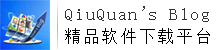
 QiuQuan's Blog
QiuQuan's Blog








![360安全浏览器 15.2.6537.0 [32位] + 15.3.6545.64 [64位 + 16.0.1121.0 [32位] + 16.1.1131.64 [64位] 正式版|去广告优化版-QiuQuan's Blog](http://www.qiuquan.cc/wp-content/uploads/2024/03/360se.png)




一直在用这个版本,很好用,感谢一直更新!
顶一个
赞。。。
如何注册论坛账号
注册的账号按时长收费,如有需要,加QQ:86186588
看看,怎么样
最新版安装不了啊,一点极速安装,就弹出个网页,然后安装程序也消失了
是因为先前版本卸载未完全,重启电脑再安装就可以了。
在GitHub点击下载,没有激活idm下载,抖音和b站我试了倒是正常的
无法接管下载的时候,可以从浏览器自带下载中复制下载链接,然后粘贴到IDM里下载。
双击安装没有反应,是咋回事
重启一次电脑后再试试。
下载网址挂了,麻烦重新更新一下
下载地址都贴出来了,测试能正常打开。
下载确实挂了,点进去直接跳转一个百度页面
复制链接内容,粘贴到地址栏打开。
你好,软件安装不了,点击安装直径跳到这个页面,根本没法安装
由于安装目录下有dll文件被占用导致,重启一次系统再安装即可。