打包记录:
2025.08.23:跟进 Notepad3 6.25.822.1 简体中文版;
2025.07.15:跟进 Notepad3 6.25.714.1 简体中文版;
2024.12.23:跟进 Notepad3 6.24.1221.1 简体中文版;
2024.03.20:跟进 Notepad2 4.24.03.5146 简体中文版;
2023.06.19:跟进 Notepad2 4.23.06.4862 简体中文版;
2023.04.17:跟进 Notepad2 4.23.04.4766 简体中文版;
更新日志:
6.25.714.1 更新内容
新:
对于“OpenCL”,在“C/C++ 源代码”词法分析器中添加“CL”扩展。
更改:
FileChandedIndicator 和 FileDeletedIndicator 可能长达30个字符。
Rizonesoft 版权所有 © 2008-2024 至 “2008-2025” 年。
修正Rizonesoft的网址。
修复:
更新 Scintilla,修复 IME 缩放问题。
解决 regex 库警告。
修复zh_TW(MUI)中的链接。
克隆函数中的潜在漏洞。
vc143 编译器问题导致 grepWin (GRE)。
更新工具栏 – 始终检查文件名是否更改。
标题栏更改(文件名而不是简单哈希)。
更改自己的设置文件后重新加载参数。
使用新的 Scintilla (v5.5.2) API SCI_SETCOPYSEPARATOR (SCI)。
利用Sci v5.5.2新API SCI_GETUNDOSEQUENCE (SCI)。
在样式LexBAT (LEX) 中添加缺失的符号‘disabledelayedexpansion’。
当编辑器窗口失去焦点时恢复光标状态。
移除:
–
更改工具或库的版本:
更新Lexilla库(LEX)版本5.4.5(2025-06-08)。
更新 Scintilla 库 (SCI) 版本 5.5.7 (2025-06-08)。
更新 Oniguruma 正则表达式 (ONI) 引擎版本 6.9.10 (2025/04/24)。
更新 grepWinNP3 (GRE) 版本 2.1.15.48 (2024-01-10)。
更新MiniPath (MIN)版本1.0.2.191 (2022-12-13)。
软件简介:
随着数字环境的发展,Notepad3 已成为许多人不可或缺的工具。尽管 Windows 操作系统近年来发生了重大更新,但令人惊讶的是,默认的 Windows 记事本在二十年来基本保持不变。因此,对于那些需要文本编辑器进行编程或更复杂的文本任务的人来说,仅仅依靠基本的 Windows 记事本是不够的。在此背景下,Notepad3 脱颖而出,在功能和多功能性方面具有显着优势。
认识到Windows默认记事本的局限性,我们因此着手开发Notepad3。 Notepad3 植根于Florian Balmer 的卓越Notepad2和XhmikosR 的 Notepad2-mod的遗产,是他们基础工作的证明。这个高级工具具有 Windows 对应工具所没有的所有功能。 Notepad3 不仅是一个基于强大的Scintilla平台构建的快速且轻量级的文本编辑器,而且还拥有语法突出显示功能。此外,尽管内存占用最小,但它足够强大,可以相对轻松地处理大多数编程任务。
此版特点:
1、基于官方最新版制作,剔除多国语言文件,只保留中英文
2、整合x86与x64版本,自动判断当前系统并释放相应的版本
3、可选添加系统右键菜单(与下互斥)
4、可选设置为默认文本编辑器(替换默认记事本,卸载可自动还原)
游客下载:
https://pan.quark.cn/s/2f040b41f186
https://url84.ctfile.com/d/5279384-160266995-9b482f?p=4221
https://pan.xunlei.com/s/VOg2FqvfWTQ5HQ5bJvgQhAEfA1?pwd=cz5k
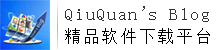 QiuQuan's Blog
QiuQuan's Blog

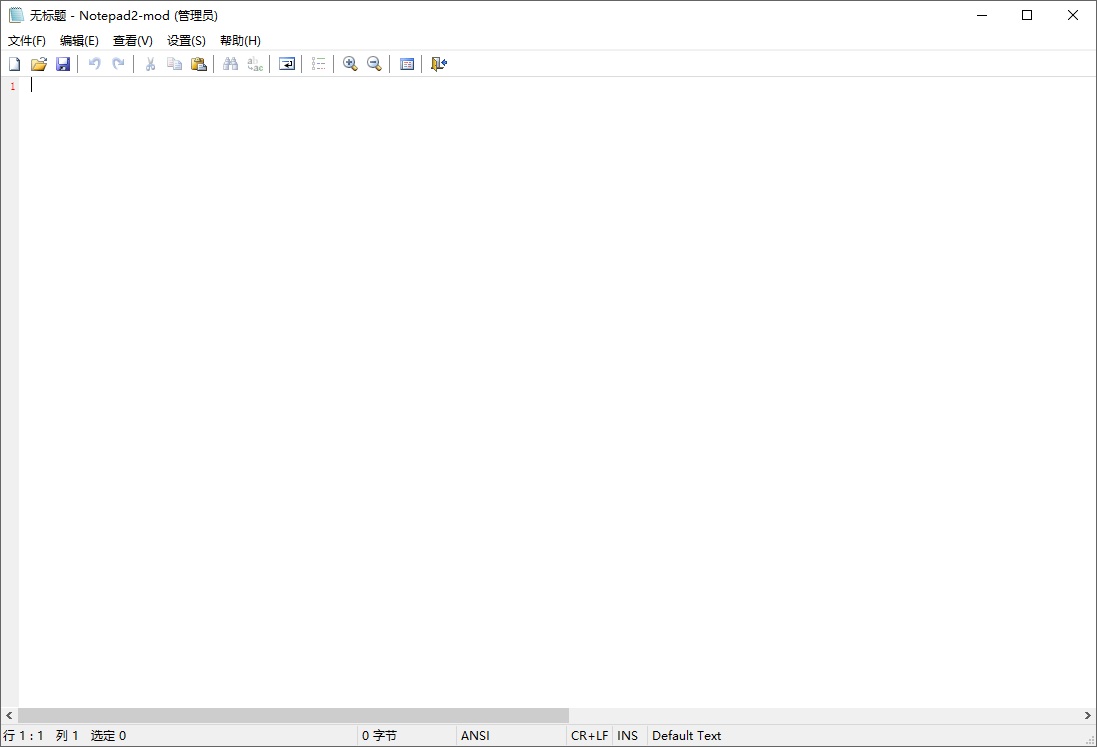
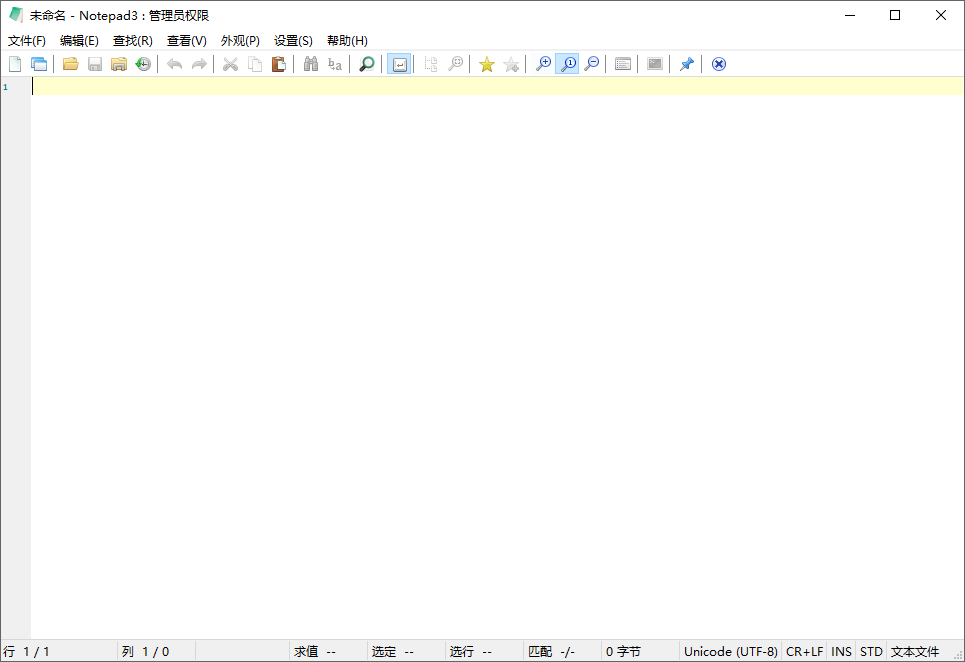



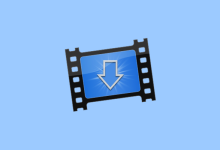



![【2026-02-07】360安全浏览器 15.2.6615.0 [32位] + 15.3.6615.64 [64位] + 16.0.2552.0 [32位] + 16.1.2552.64 [64位] 正式版|去广告优化版-QiuQuan's Blog](https://www.qiuquan.cc/wp-content/uploads/2024/03/360se-220x150.png)



最新评论
IDM 6.42 Build 61 已经更新了。
IDM 6.42 Build 60 已经更新了。
win11真的进不去,会闪退;反而是简化版的win10没问题
感谢分享
难用,啥都要解锁高级功能
跟进 16.10.0.2015 去广告精简版 v3 By:Rikkati,去除启动残留广告、去除我的页面达人任务、去除我的页面新春活动、去除我的页面工具栏提示。这一版试用了挺好,推荐下载